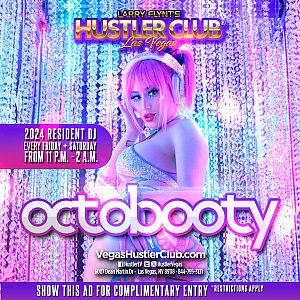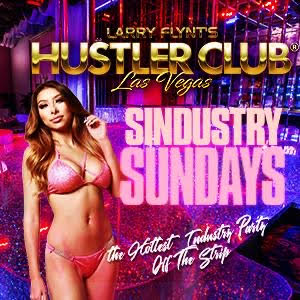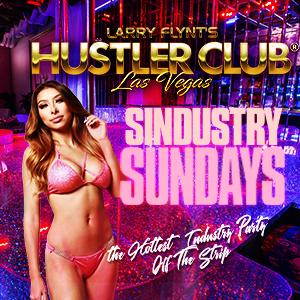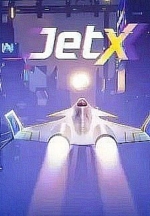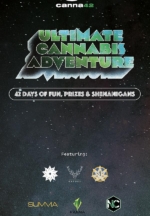The Threads App is certainly the hottest social media platform transforming digital communication. It is barely 2 months old, yet it is already causing a huge spectacle in the industry with over 100 million users.
This is a text-based app that focuses more on conversations. It works like Twitter though it is closely related to Instagram. All users must have an Instagram account to use Threads, and the blue verified badge on Instagram will lead to one on the latter. You will also carry your blocked lists to the other side. Hence, the experience will be similar but with a different format.
People are obsessed with comparisons, hence, the obvious question is: what is the difference between Twitter and Threads? Both of them emphasize conversations with interactions happening via brief text-based posts. They augment the experience through the use of videos, links, and images. However, Threads is enticing because all features are available for all users. Twitter, on the other side, has introduced a paid-subscription service that limits some advanced features to paid-up members only.
Well, there could be slight differences when you dig into the nitty gritty but Threads is very captivating. Due to its massive following, it is slowly rising to be the ideal platform for social media marketing. Top sites like GGbet will soon be using it as their mainstream mode of advertising. It will not come as a surprise because its pros are distinct.
How Does It Work?
Threads is just as smooth as the other sites in the Meta family. The content that will be visible will include content from the people you follow, as well as suggestions of content you may like based on certain algorithms.
Here is a guide on the usage:
1. Download the Threads App
The application is available on Google Play Store and the Apple Store, so the majority of users will have something to use. It is a free platform, thus, all you need to do is to find and download it. The platform is straightforward and will not consume a lot of space on your device. It is referred to as ‘Threads, an Instagram app’ in stores, so you must ensure that you download the right one.
2. Create Your Profile
This app is closely related to Instagram, therefore, all you need to do is link it to your account. To start, you will simply select your username and proceed to create your profile. If you own multiple accounts, you can link each of them to their account. The only downside is that you can’t use Threads if do not have an Instagram account.
You should personalize the profile to suit your preferences. The bio can be the same as the Instagram one but feel free to customize it for the new application. You can also set other settings like Privacy, determining who sees your content.
3. Choose the Users to Follow
You should also follow accounts that fascinate you. The app will give you suggestions that you can easily pick. Since its linkage with Instagram is unbreakable, Threads will allow you to automatically follow the users you already follow on the former. Even though many will opt for that option, it is important to scroll through and filter out the accounts. You do not necessarily need to inherit the same baggage to a new app.
4. Accept the Terms & Conditions
Just like all other social media networks, there is a T&Cs section that no one ever reads. Nevertheless, you must first accept the terms before proceeding to join the site. There are no punitive or suspicious terms so far, so you can accept them without worries.
5. Create Content & Enjoy Your Interactions
Once your account is set, you can delve into the app and immerse yourself in its features. It allows you to share content of up to 500 characters, as opposed to Twitter which limits you to 280. It also enables you to share photos, links, and videos up to five minutes long. If you post something and question it, you are allowed to delete it at will.
The app also facilitates stellar interactions with the content of other users. You can choose to like, comment, or repost their content using some familiar icons below the posts. Due to the close link between the two, Threads will enable you to post the same publication on Instagram in a straightforward way.
This new app is gradually becoming the next big thing in the digital communication realm. Its outstanding features explain why it got 100 million sign-ups in less than a week. It is still in its infancy, so we can expect more updates that will make the experience even more enthralling. Do not be left behind, join Threads today!